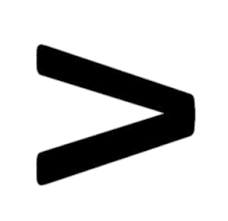SIGMA-9-MERN
Learn SIGMA - 9 MERN STACK DEVELOPMENT by Apna college with comprehensive video tutorials and hands-on projects.
Meet Your Instructor: Apna-College
Apna College stands as one of India's most influential and accessible programming education platforms, founded by the visionary educator Aman Dhattarwal. With a mission to democratize quality coding education, Apna College has transformed the lives of hundreds of thousands of students through their comprehensive, career-oriented curriculum. The platform's signature Sigma series courses cover everything from foundational programming in Java and C++ to advanced MERN stack development and aptitude preparation. Apna College is renowned for breaking down complex technical concepts into simple, engaging lessons that students can follow regardless of their prior experience. Their unique teaching approach combines practical projects, real-world applications, and industry insights, ensuring students are well-prepared for both academic excellence and professional success in the competitive tech industry.
Experience: 5+ years
Students Helped: 200000+
Specialization: Complete Programming Education
Course Overview
This comprehensive course is designed to take you from foundational concepts to advanced implementation in complete programming education. You'll learn through comprehensive curriculum designed with career focus, emphasizing hands-on learning, project-based assignments, and industry-relevant skills, building real-world projects that demonstrate your skills and enhance your portfolio.
Whether you're looking to start a new career in technology or advance your current skills, this course provides the structured learning path and practical experience you need to succeed in today's competitive tech industry.
Course Curriculum
Course Content
Welcome to Delta!
What is the Internet?
What is Web Development?
What will we learn?
Prerequisites
Introduction to HTML
HTML Elements & Tags
Hello World
Paragraph Element
Heading Elements
Practice Qs (Level1A)
Boilerplate Code
Lists in HTML
Attributes in HTML
Anchor Element
Image Element
Practice Qs
More HTML Tags
Comments in HTML
Is HTML Case Sensitive?
Practice Qs
Inline v/s Block
Div Element
Span Element
Hr Tag
Sup & Sub Tags
Practice Qs
Semantic Markup
Semantic Tags
Practice Qs
HTML Entities
Practice Qs
Emmets
Further Understanding HTML
Tables in HTML
Semantics in Tables
Colspan & Rowspan Attributes
Practice Qs
Forms in HTML
Input - Form Element
Placeholders & Labels
Button Element
Name Attribute
Practice Qs
Checkbox - Input Element
Radio - Input Element
Select - Input Element
Range - Input Element
Text Area
Practice Qs
What is CSS?
Basic CSS Format
Including CSS
Color Property
Background Color Property
Practice Qs
Color Systems (Name & RGB)
Hex Codes
Practice Qs
Text Align Property
Font Weight & Text Decoration
Line Height & Letter Spacing
Units in CSS (Pixel)
Font Family
Practice Qs
How to download?
Universal Selector
Element Selector
Id Selector
Class Selector
Practice Qs
Descendant Selector
Sibling Combinator
Child Combinator
Attribute Selector
Practice Qs
Pseudo Class
Pseudo Element
Cascading & Specificity
Practice Qs
!important in CSS
Inheritance
Box Model
Height & Width
Border
Border Radius
Padding Property
Margin Property
Practice Qs
Display Property
Inline-Block
Relative Units (Percentage)
Em & Rem in Units
Alpha & Opacity
Transitions in CSS
Transform - Rotate
Tranform - Scale
Transform - Translate
Transform - Skew
Box Shadow
Background Image
Card Hover Effect
Position Property
Simple Smiley Face
What is Flexbox?
Display Flex
Flex Direction
Justify Content
Flex Wrap
Align Items
Align Content
Align Self
Flex Sizing
Flex Shorthand
What is Grid?
Grid Model
Grid Template
Grid Template (repeat)
Grid Gaps
Grid Columns
Grid Rows
Grid Properties
Animation in CSS
Animation Shorthand
% in Animation
Media Queries
Media Queries (Orientation)
Pet Adoption Page
z-index
Color Theory
Typography
Google Fonts
Icons
Introduction
Setting Style
Sidebar Menu
Hover Changes
Configuring Checkbox
What is Bootstrap?
Using Bootstrap
Container (Layout)
Button (Component)
Badge (Component)
Alert (Component)
Button Group (Component)
Navbar (Component)
Card (Component)
Grid (Layout)
Grid (Vertical Alignment)
Form Controls in Bootstrap
Select in Form
Checkbox & Radio in Form
Form Layout
Setting up
Basics
Layout
Sidebar (Nav)
Sidebar (Library)
Library Boxes
Sticky Nav
Cards
Footer Line
Setting up Player
Player Controls
Playback Bar
Tailwind CSS
Introduction
Using the Console
What is a Variable?
Data Types in JS
Numbers in JS
Operations in JS
NaN in JS
Operator Precedence
let, const & var Keywords
Practice Qs
Assignment Operators
Unary Operators
Practice Qs
Identifier Rules
Boolean in JS
What is TypeScript?
Practice Qs
String in JS
String Indices
null & undefined in JS
Practice Qs
console.log( )
Linking JS File
Template Literals
Operators in JS
Comparison Operators
Comparison for Non-numbers
Conditional Statements
if Statement
Practice Qs
else if Statement
else Statement
Practice Qs
Nested if-else
Logical Operators
Practice Qs
truthy & falsy
Switch Statement
Practice Qs
Alerts & Prompts
String Methods
Trim Method
Strings are Immutable in JS
ToUpperCase and ToLowerCase
Methods with Arguments - indexOf
Method Chaining
Slice Method
Replace & Repeat Method
Practice Qs
Array (Data Structure)
Visualizing Arrays
Creating Arrays
Arrays are Mutable
Array Methods
Practice Qs
indexOf & includes Method
Concatenation & Reverse
Slice in Arrays
Splice in Arrays
Sort in Arrays
Practice Qs
Arrays References
Constant Arrays
Nested Arrays
Practice Qs
for Loops
Dry Run
Print Odd Numbers
Print Even Numbers
Infinite Loops
Print Multiplication Table
Nested for Loop
while Loops
Favorite Movie
break Keyword
Loops with Arrays
Loops with Nested Arrays
for-of Loops
Nested for-of Loop
Todo App (only JS)
Object Literals
Creating Object Literals
Creating a Post
Get Values
Conversion in Get Values
Add / Update Values
Nested Objects
Array of Objects
Math Object
Random Integers
Practice Qs
Guessing Game
What are functions?
Practice Qs1
Practice Qs 2
Functions with Arguments
Practice Qs 3
Practice Qs 4
return Keyword
Practice Qs 5
Practice Qs 6
What is Scope?
Block Scope
Lexical Scope
Practice Qs 7
Functions Expressions
Higher Order Functions
Higher Order Functions (Returns)
Methods
'this' in JavaScript
Try & Catch
Arrow Functions
Implicit Return in Arrow Functions
Set TimeOut Function
Set Interval Function
this with Arrow Functions
Practice Qs
Array Methods
Map & Filter
Every & Sum
Reduce Method
Maximum in Array
Practice Qs
Default Parameters
Spread
Spread (Array Literals)
Spread (Object Literals)
Rest
Destructuring
Destructuring (Objects)
Introduction
What is DOM?
Download Starter Code
Selecting Element by ID
Selecting Elements by Class Name
Selecting Elements by Tag Name
Query Selectors
Setting Content in Objects
Manipulating Attributes
Manipulating Style (with style attribute)
classList Property
Navigation on Page
Adding Elements on Page
Removing Elements from Page
Practice Qs
DOM Events
Mouse/ Pointer Events
Event Listeners
Activity
Event Listeners for Elements
this in Event Listeners
Keyboard Events
Form Events
Extracting Form Data
More Events
Event Bubbling
Building Todo with DOM
Event Delegation
Setting up Project
Start Game
Flash Buttons & Level Up
Button Event Listeners
Matching Sequence
Reset Game
Display Score
JS Call Stack
Visualizing the Call stack
Breakpoints
JS is Single Threaded
Callback Hell
Setting up for Promises
Refactoring with Promises
then( ) and catch( ) methods
Promise chaining
Results & Errors in Promises
Refactoring old code
async Functions
await Keyword
Handing Rejections
What is an API?
Accessing some APIs
What is JSON?
Accessing JSON data
API Testing Tools
What is Ajax?
Https Verbs
Status Codes
Adding Information in URLs
Https Headers
Our First API request
Using Fetch with async-await
Using Axios
DogPictures API
Sending Headers with API requests
Activity using Query Strings
What is the Terminal?
Different Terms related to Terminal
(Window Users Only) Installing Git Bash
Basic Commands
Navigation Commands
Paths in Navigation
Making Directories
What are Flags?
Touch Command
Deleting Files & Folders
What is Git & Github?
Creating a Github Account
Using Github
Using Git
Configuring Git
Git with VSCode
Clone command
Status command
Add & Commit Commands
Push command
Init Command
Pushing Local repo
Workflow
Git branches
Branch Commands
Merging Branches
Pull command
Merge Conflicts
Fixing Mistakes
What is Forking?
What is node.js?
Node Installation
Node REPL
Node Files
Process in Node
Export in Files
Export in Directories
What is npm?
Installing Packages
package.json
Local v/s Global Installation
import modules
What is Express?
Getting started with Express
Handling requests
Sending a Response
Routing
Installing Nodemon
Path Parameters
Query Strings
What is Templating?
Using EJS
Views Directory
Interpolation Syntax
Passing data to EJS
Instagram EJS
Conditional Statements
Loops
Instagram Page with EJS
Serving Static Files
Includes
GET & POST Request
Handling POST requests
Revisiting JS (OOPS)
Object Prototypes
Factory Functions
New Operator
Classes in JS
Inheritance
What is REST?
CRUD Operations
Creating RESTful APIs
Index Route
Create & New Route
Redirect
Show Route
Creating Ids (UUID)
Update Route
Edit Route
Destroy Route
What is a Database?
SQL v/s NoSQL
What is SQL?
What is a Table?
(For Windows) Installation
(For Mac) Installation
Our First Database
Our First Table
Database Queries
CREATE Table
What are Constraints?
Key Constraints
Primary & Foreign Keys
INSERT into Table
SELECT Command
Where Clause
Operators in Where
Frequently Used Operators
Limit Clause
Order By Clause
Aggregate Functions
Group By Clause
Having Clause
General Order
UPDATE Table
DELETE Table
ALTER Table
TRUNCATE Table
Practice Qs1
Practice Qs2
Using Faker
MySQL Package
Using SQL from CLI
CREATE Table user
INSERT INTO user
Insert in Bulk
Routing
Home Route
Add Template
Show Route
Edit Route
Update Route
The Mongo Shell
How we store data? (BSON)
Document & Collection
INSERT in DB (InsertOne)
INSERT in DB (InsertMany)
FIND in DB
Query Operators
UPDATE in DB
Nesting
DELETE in DB
What is mongoose?
Installation & Setup
Schema
Models
Insert in Mongoose
Insert Multiple
Find in Mongoose
Update in Mongoose
FindAndUpdate
Delete in Mongoose
Schema Validations
SchemaType Options
Validation in Updation & Errors
Basic Set Up
Creating our Model (Chat)
Initialize Database
Index Route
New Route
Create Route
Using Date
Edit Route
Update Route
Destroy Route
Basic Set up
Listing Model
Initialize Database
Index Route
READ (Show Route)
CREATE (New & Create Route)
UPDATE (Edit & Update Route)
DELETE (Delete Route)
Creating Boilerplate
Navbar
Footer
Styling Index
Styling New Listing
Styling Edit Listing
Styling Show Listing
What are Middlewares?
Our 1st Middleware
Using next( )
Creating Utility Middleware
Exploring app.use( )
API Token as Query String
Passing multiple Middlewares
Error Handling (Express Default)
Error Handling Middleware
Custom Error Class
Default Status & Message
Activity
Handling Async Errors
Using try-catch
Using wrapAsync
Mongoose Errors
Client-Side Validation (Form)
Success & Failure Text
Custom Error Handling
Add wrapAsync
Add ExpressError
Error.ejs
Validation for Schema
Validation for Schema (Middleware)
SQL Relationships (One to One)
SQL Relationships (One to Many & Many to Many)
One to Few (in Detail)
One to Few (Implementation)
One to Many (in Detail)
One to Many (Implementation)
using Populate
One to Squillions (in Detail)
Reading Docs
Handling Deletion
Mongoose Middlewares
Creating Review Model
Create Reviews (Step 1)
Create Reviews (Step 2)
Validation for Reviews
Render Reviews
Styling Reviews
Deleting Reviews
Handling : Delete Listing
What is Express Router
Using Express Router
Restructuring Listings
Restructuring Reviews
Web Cookies
Sending Cookies
Cookie Parser
Signed Cookies
What is State?
Express Sessions
Exploring Session Options
Storing & Using Session Info
Using connect-flash
Using res.locals
Implement Sessions in Project
Cookie in SessionOptions
Implement Flash in Project
Flash Success Includes
Flash Failure Includes
Authentication v/s Authorization
How are passwords stored?
What is Hashing?
What is Salting?
Passport - Getting started
User Model
Configuring Strategy
Demo User
SignUp User - GET
SignUp User - POST
Login User
Connecting Login Route
LogOut User
Add Styling
Login after SignUp
post-Login Page
Listing Owner
Starting with Authorization
Authorization for /listings
Authorization for /reviews (part1)
Authorization for /reviews (part2)
MVC - Model, View, Controller
MVC for Listings
MVC for Reviews & Users
Router.route
Re-style Ratings
Image Upload
Manipulating Form
Cloud Setup
Store Files
Save Link in Mongo
Display Image
Edit Listing Image
Image Preview for Edit Page
Getting Started with Maps
Our First Map
Geocoding
Storing Coordinates
Map Marker
Map Popup
Fixing Home Page
Add UI for Filters
Add UI for Tax Switch
Making Tax Switch Functional
Add UI for Search
Using Mongo Atlas
Mongo Session Store
Deployment with Render
Push code to Github
Connect Render with Github
Create New Service
What is React?
What is JSX?
Set up Local Environment
Understanding our App
Re-write App
Our 1st Component
Import-Export
Writing Markup in JSX
React Fragment
JSX with Curly Braces
Structuring Components
Style Components
React Props
Passing Arrays to Props
Rendering Arrays
Conditionals
Dynamic Component Styling
Activity
Install React Developer Tools
Activity : Amazon Cards
Handling Click Events
Handling Non-Click Events
Event Object
State in React
Hooks
useState( )
Activity : Create LikeButton
Closure in JS
Re-render : How does it work?
Callback in Set State Function
More about State
Objects & State
Arrays & State
Activity : Create a Todo
Unique Key for List Items
Deleting from Arrays
Update All in Array
Update One in Array
Add a "Mark as Done" Feature to Todo
Todo Solution - Mark as Done Feature
Lottery Game (Part a)
Lottery Game (Part b)
Changes to Lottery Game
Component Types
Ticket Component
Lottery Component
Functions as Props
Forms in React
Labels in React
Handling Multiple Inputs
Comments Form
Show Comments
Validations
useEffect( )
Dependencies in useEffect( )
Use Cases
Material UI
Building Search Box
Using Weather API
Building Info Box
Weather App Component
Added Feature
Introduction to Tailwind
Tailwind CLI
Typography & Styling
Colors & Spacing
Breakpoints in Tailwind
Apply Directive
Design a Card in Tailwind
What is Redux?
Understanding Terms
Setup Project
Configuring Store
Deciding Actions
Creating Reducers
Todo Component (Provider & useSelector)
AddTodo (Dispatching Actions)
Delete Todo
Requirements
- Basic computer knowledge
- Internet connection for video streaming
- Code editor (VS Code recommended)
- Motivation to learn and practice
Course Features

Course Details
Similar Courses in this Category

harkirat-Cohort-3
Learn Advanced Web Development by harkirat Singh with comprehensive video tutorials and hands-on projects.
 Harkirat Singh
Harkirat Singh
Anurag-Frontend-Development
Learn The Complete Frontend Development Course | 150 Hours | Zero to Advanced by Anurag Singh ProCodrr with comprehensive video tutorials and hands-on projects.

Namaste Node.js
Learn Backend from Scratch to Advanced with Node.js, Express.js & MongoDB, covering internal architecture, real-world projects, deployment and more. :contentReference[oaicite:2]{index=2}
 Akshay Saini
Akshay Saini
Namaste React
A comprehensive React course taking you from zero to hero. Build real-world apps, understand how React really works under the hood, and become a frontend expert. :contentReference[oaicite:2]{index=2}
 Akshay Saini
Akshay SainiReady to Start Learning?
Join thousands of students who have already enrolled in this course.
Start Learning Now